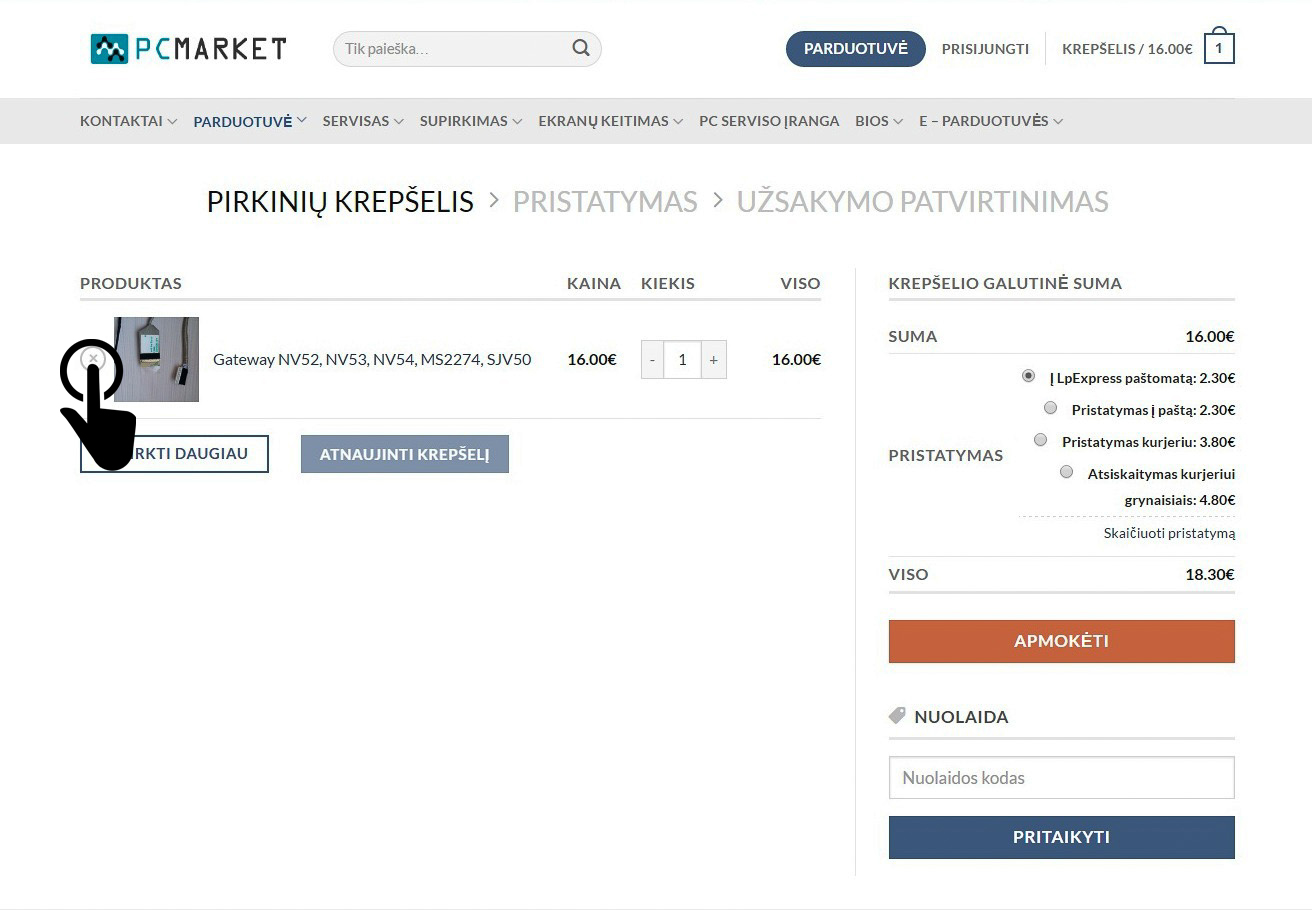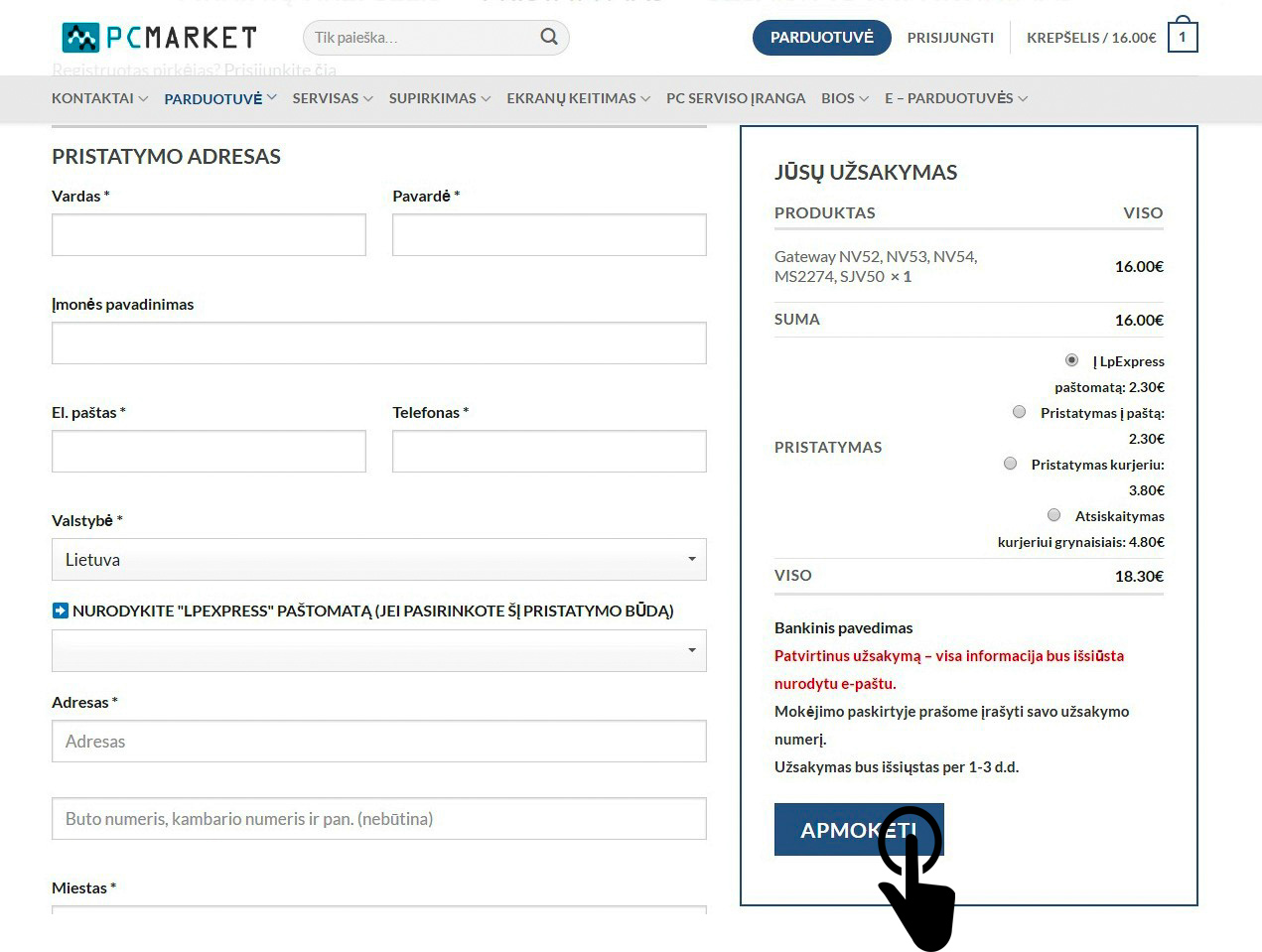Our e-shop is easy and safe to use. You can safely browse all categories and product catalogs without registration. You can also place orders without registration. You will need to provide the exact delivery address of the goods and the recipient. In order to earn the trust of our customers, we send the goods without prepayment. You can choose from several payment options: payment by courier, payment by post, payment at the post office (more information "Delivery of goods"). If you have any questions, please call this tel.: +37060556650.
HOW TO ADD ITEM TO BASKET?
You must first select an item, read the description and then add it to the cart.
QUICK METHOD OF PLACING THE PRODUCT
When you place the cursor marker next to the product, a small basket with a + sign appears on the lower left side. When you click it, the items are automatically added to the cart.
HOW TO VIEW OR DELETE ITEMS FROM CART?
You click on the symbol with the basket symbol. A cart will open with all the items placed. You can easily add or delete them. You can delete it with an (x) next to the item.
HOW TO PAY FOR GOODS/ CHOOSE DELIVERY METHOD?
Clicking on the top menu bar "Payment", a window will open with all delivery and payment information (delivery price, final price, delivery data entry):